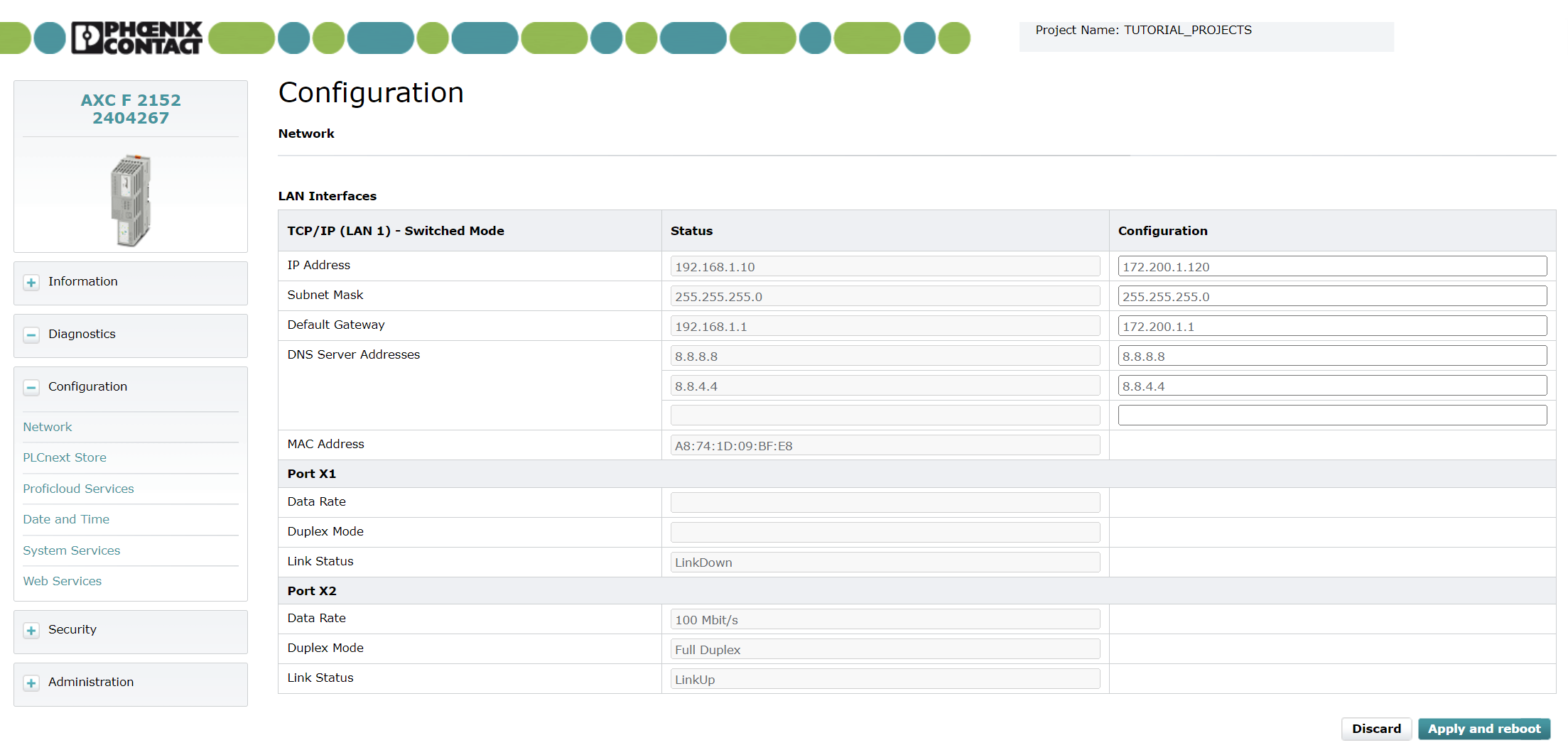Change Network Settings
Navigate to the Configuration Tab
Navigate to the Configuration tab in the left navigation plane and select Network.
Update Network Settings
Update the IP address, subnet mask, and default gateway to match your local network. For example:
- IP address:
172.200.1.120 - Subnet mask:
255.255.255.0 - Default gateway:
172.200.1.1