Install App
Navigate to the Administration Tab
Navigate to the Administration tab in the left navigation plane and select PLCnext Apps.
Install App
Click Install App and upload the application you want to install on the Power Platform controller. The file must have a
.app extension.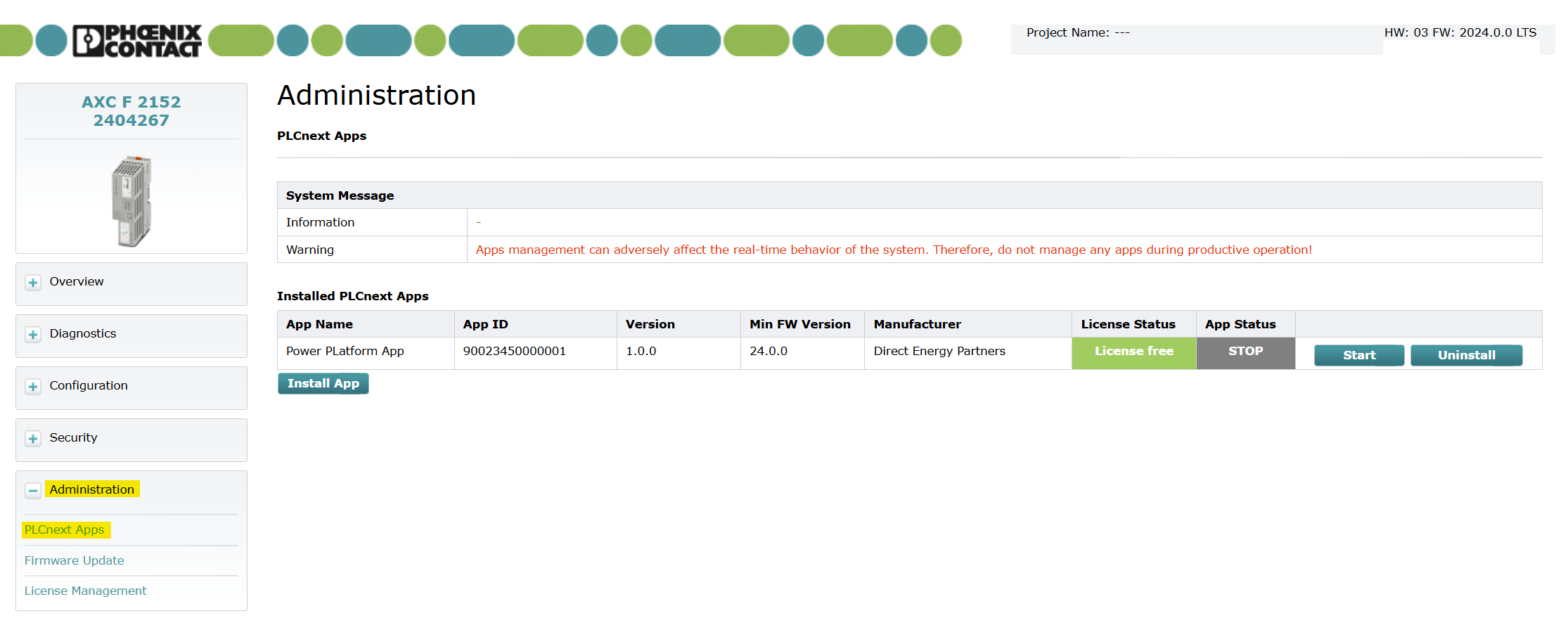
Required Apps
There are a few apps that are required to be installed on the Power Platform controller to ensure proper operation. These apps are the Power Platform App and the Mosquitto MQTT Broker. Download the apps from the PLCnext App Store or click on the links below.Power Platform App
This application is the runtime developed by Direct Energy Partners. It is required for the controller to interface with all microgrid devices.Power Platform App
Download the Power Platform App from the PLCnext App Store.
Mosquitto MQTT Broker
This application is required to connect MQTT devices to the controller. It runs an MQTT broker directly on the controller, enabling communication with MQTT devices in the microgrid.Mosquitto MQTT Broker
Download the Mosquitto MQTT Broker from the PLCnext App Store.
Make sure to download version 2.0.15 of the Mosquitto MQTT Broker.