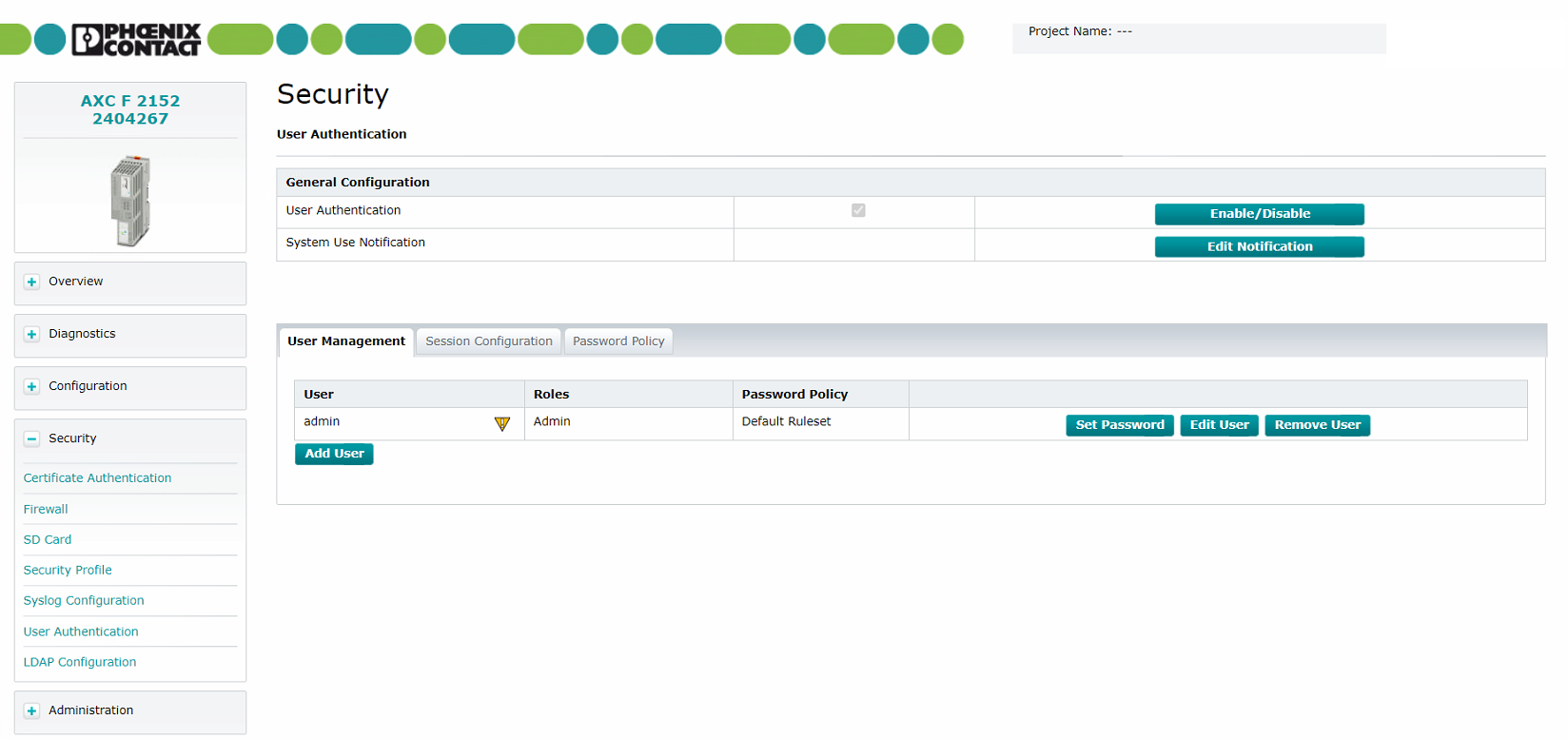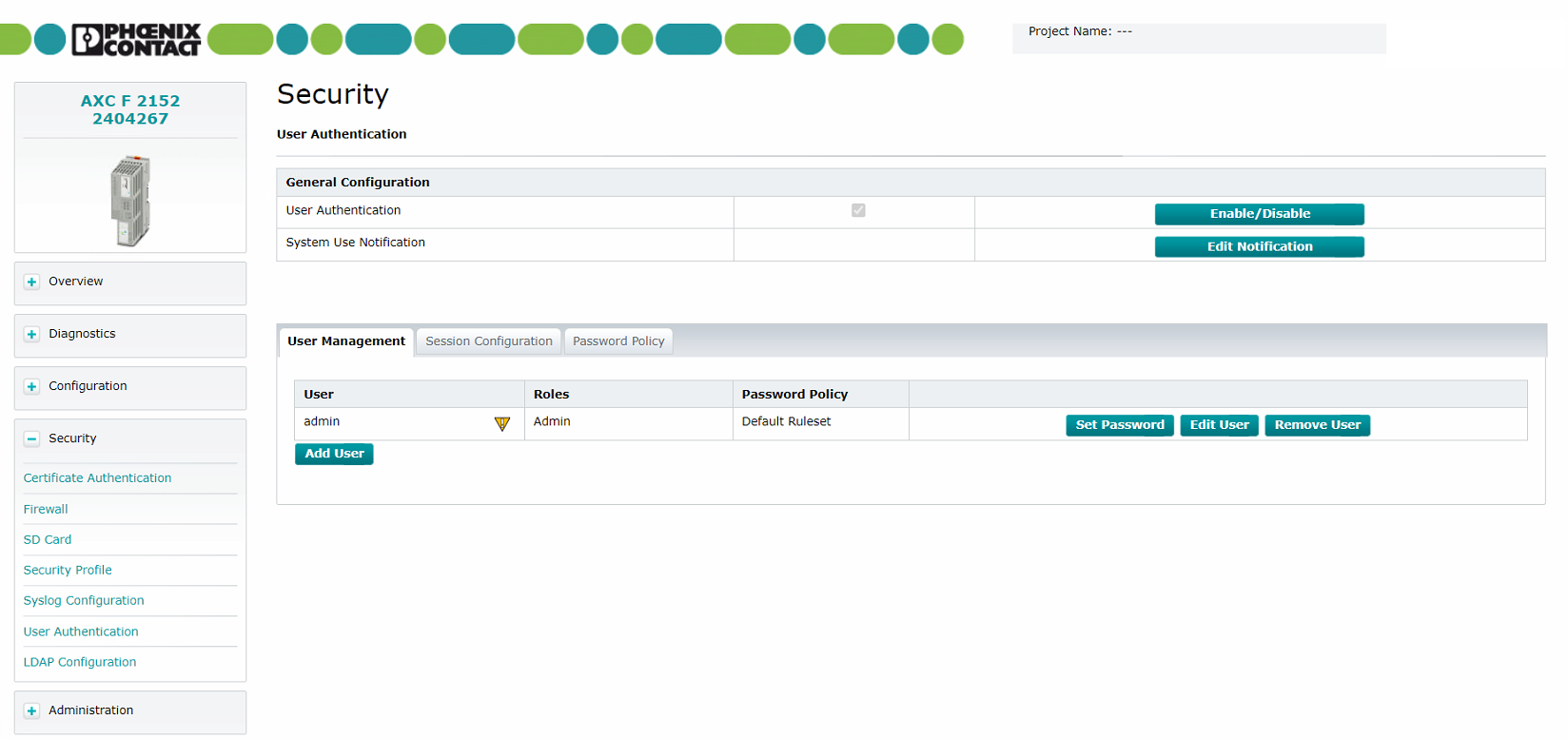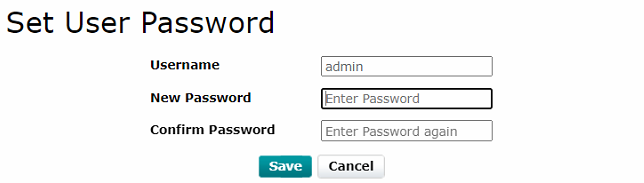Change Admin Password
It is highly recommended to change the default password for the admin user. This enhances security by ensuring the
controller is protected with a password of your choice.
Navigate to the Security Tab
Navigate to the Security tab in the left navigation plane and select User Authentication.
Change Password
For the admin user, click on Set Password.
Type in the new password for the admin user and confirm.